Welcome to your new account, this article will help you get started in setting up your account. This is a summary of the Account Center and support options available for your web hosting account. It is a useful "cheat sheet" when trying to remember and identify all of the individual account settings and areas.
JUMP TO SECTION: Account Center | Control Panel (hosting | web) | Web Based Mail | Statistics | FTP | Databases | Support | Knowledge Base | Common Problems
Account Center:
This is the main area for you to access Hosting Settings (e.g. Website Settings, FTP Settings, Email Settings), Manage Domain Registrations, Billing, Add New Hosting and Add-On Services and update your account information.
Click here to Sign in.
Username: This is your email address used to create your account.
Password: This would have been sent to you via a Welcome Email or Account Setup Email.
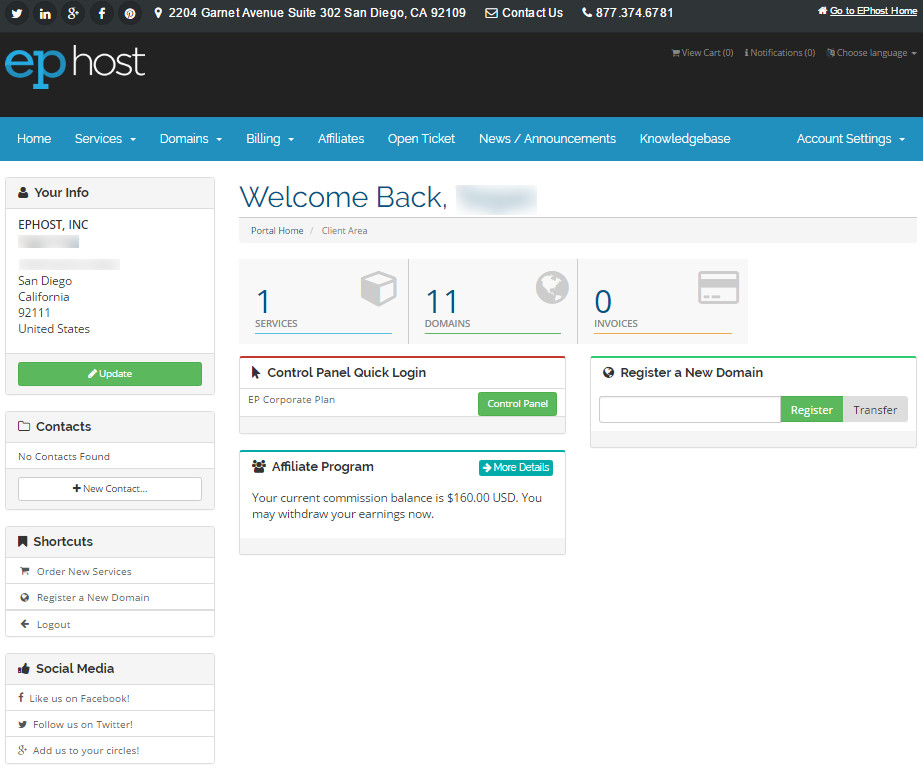
This is the main area to manage your account.
Hosting Control Panel (Windows hosting Plans)
The Control Panel is the central location for you to manage your web hosting account and all of your web sites 24x7x365 day a year. The functionality is so complete there is literally only a handful of things that our intervention would be required to handle your requests. In fact, our customer service agents generally just login to your control panel as you and make the changes you request. To login to your control panel you click the green 'Control Panel' button on the Account Overview page.
From the control panel you can:
- DNS Changes
- Add new websites.
- Manage Email Accounts
- Add Databases / ODBC Password Protection (Shared Accounts Only)
- Website Settings (Shared Accounts Only)
- FTP (Shared Accounts Only)
- Add Domains (Shared Accounts Only)
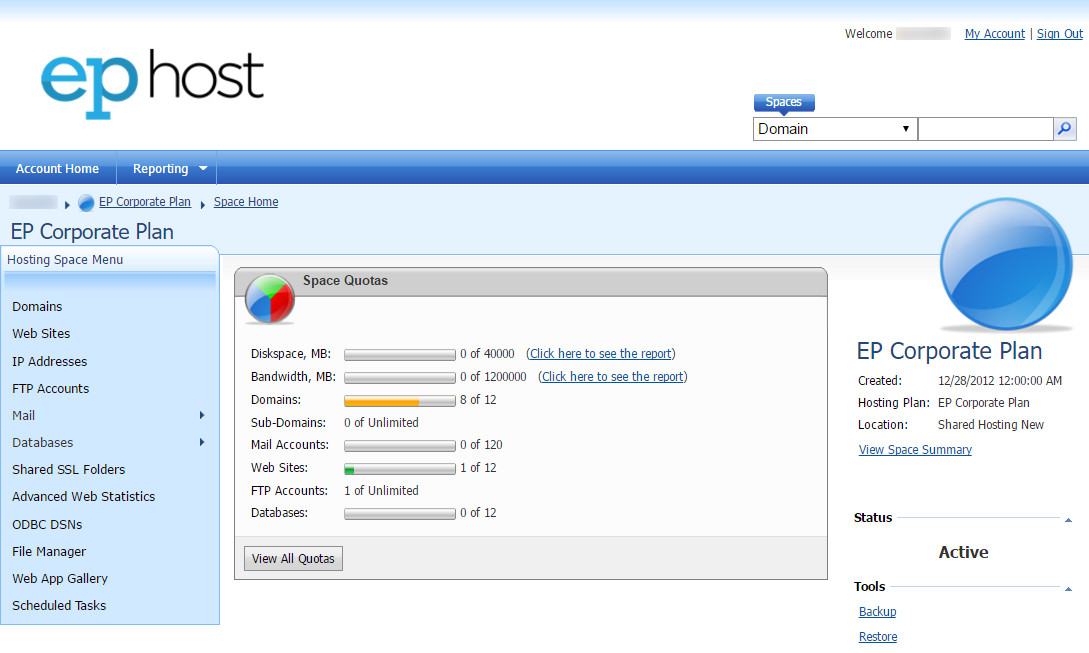
This is the main area to manage your hosting account.
WebSitePanel (WSP) Control Panel (Windows hosting Plans)
Shared Hosting and Managed Server customers will always use our control panel system. WebSitePanel is where you will manage all your hosting account settings such as, email accounts, ftp accounts, databases, domains, and websites. This is also the area you would setup your statistics and folder permissions.
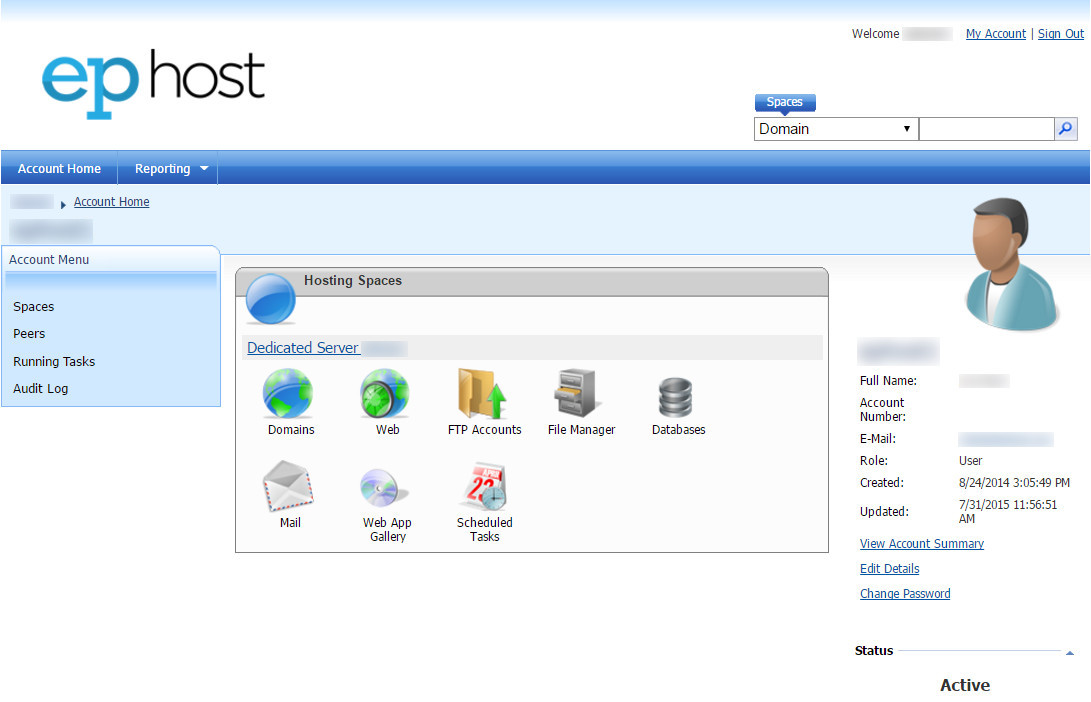
This is the Web Site Panel main login screen. Here you can modify your hosting account settings.
Web Based Mail
From here you can manage your individual POP3 email account. e.g. check email remotely, send mail remotely, change spam settings and check your Junk Email Folder.
"http://mail.your_domain.com" or http://mail.ephost.com
Username: Your email address.
Password: The password you created when you setup the email account from the control panel.
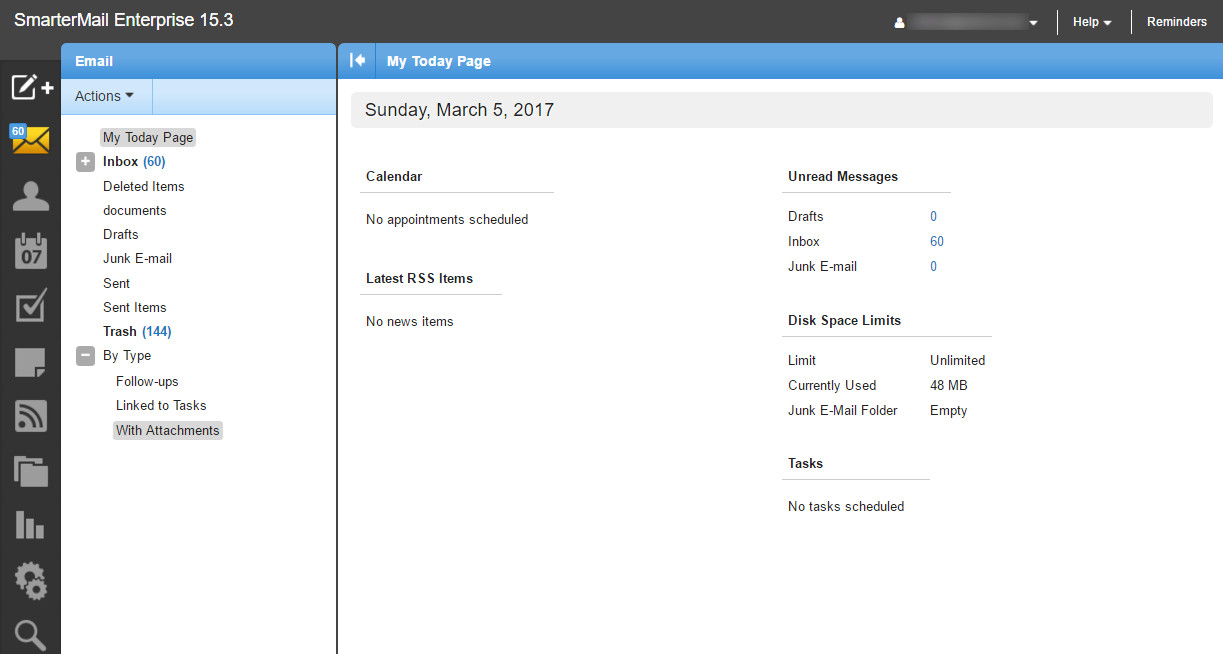
Web based mail accounts can be accessed anywhere in the world.
Also See: Email Topics
Statistics Site
This is where you can check your website statistics (e.g. hits and visits). Note, you must enable stats from your control panel first.
"http://stats.your_domain.com" or http://stats.ephost.com
Site Name: your_domain.com
Username: SITEADMIN
Password: Normally this is your Account Center password.
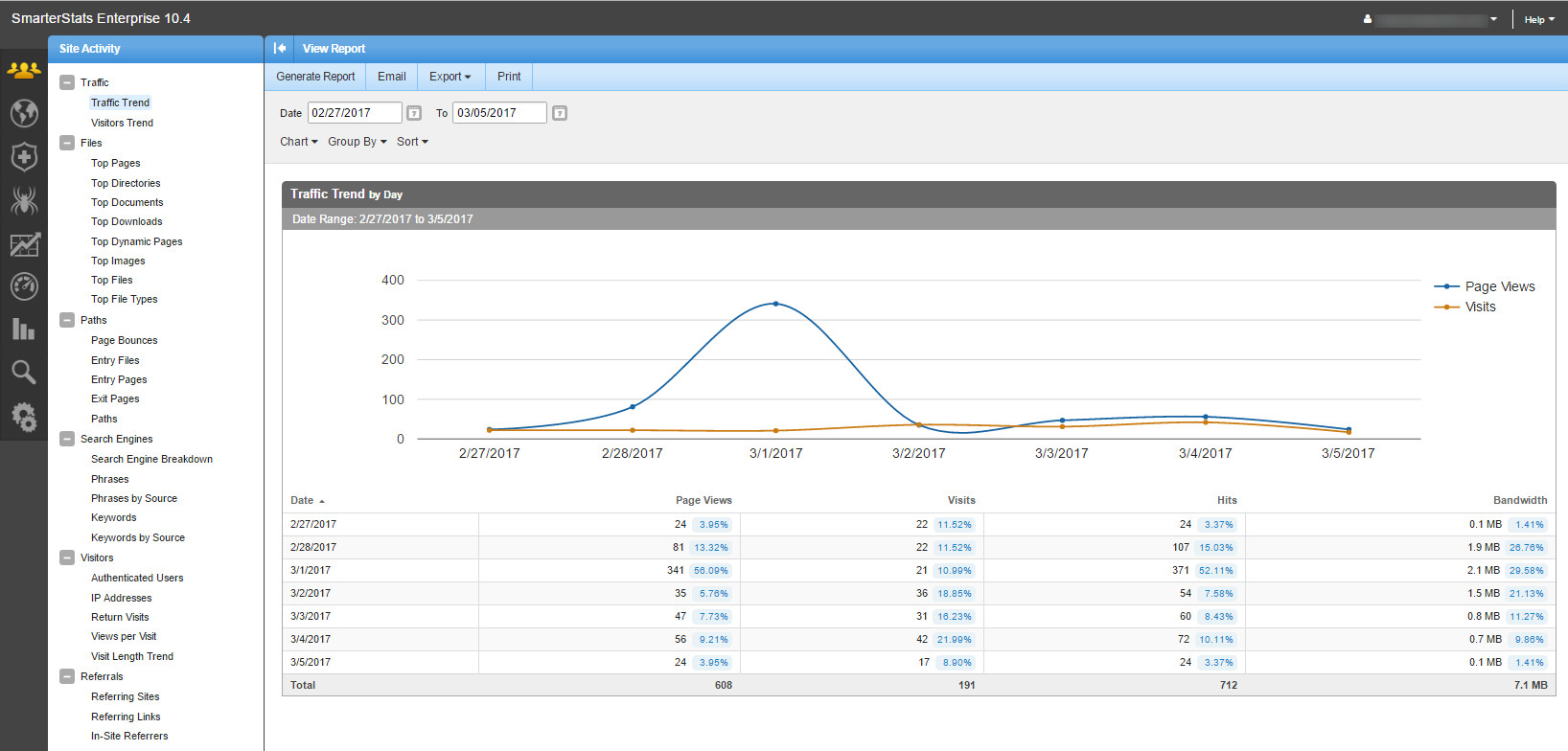
SmarterStats Statistics site has useful tools for Search Engine Optimization.
Also See: Statistics Topics
FTP Login (Windows hosting Plans)
These are the settings used to upload and download files from your website. By default an initial FTP account has been created from each website you host. These are those settings. If you have added an additional FTP account your settings will be different.
Host: "ftp.your_domain.com" (see notes below)
Username: your_domain.com
Password: Normally this is the control panel password at the time the domain was added.
Passive Transfers: Yes
Starting Directory: (empty)
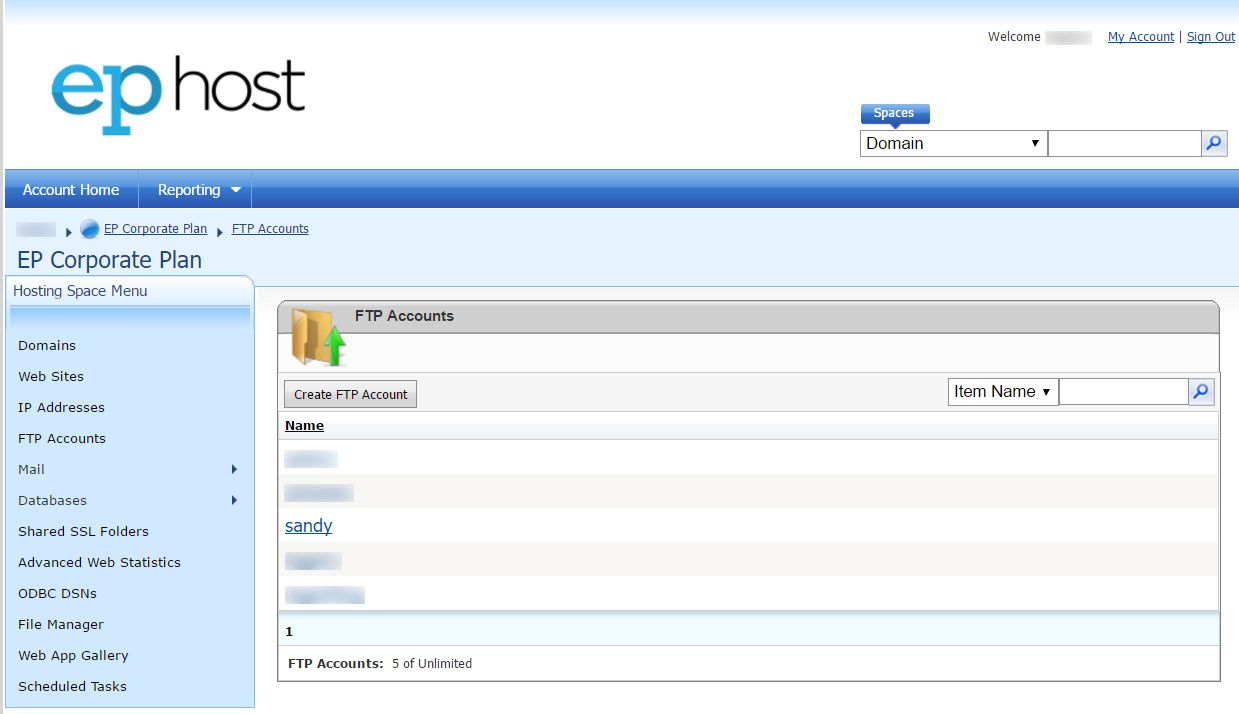
FTP account can be very useful for up/down loading files in bulk or selective
Also See: FTP Topics
Databases
If you are or plan on using a using a MS SQL or a MySQL database this is the connection information to access your database.
Database: The name of the database your created form the control panel.
Username: The username your created when you created the database.
Password: The password you created when you created the database.
Databases (Windows hosting Plans):
MS SQL 2008: IP Address: 64.87.23.9 Internal IP: 192.168.3.9
MySQL 5: IP Address: 64.87.23.9 Internal IP: 192.168.3.9
MS Access: NA
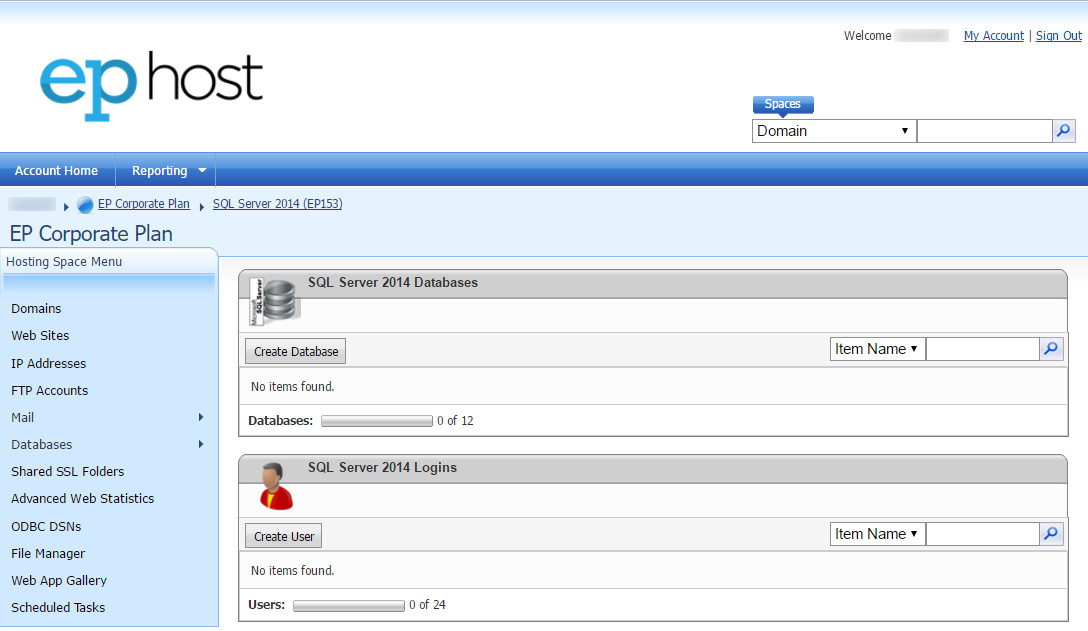
WebSitePanel SQL Server
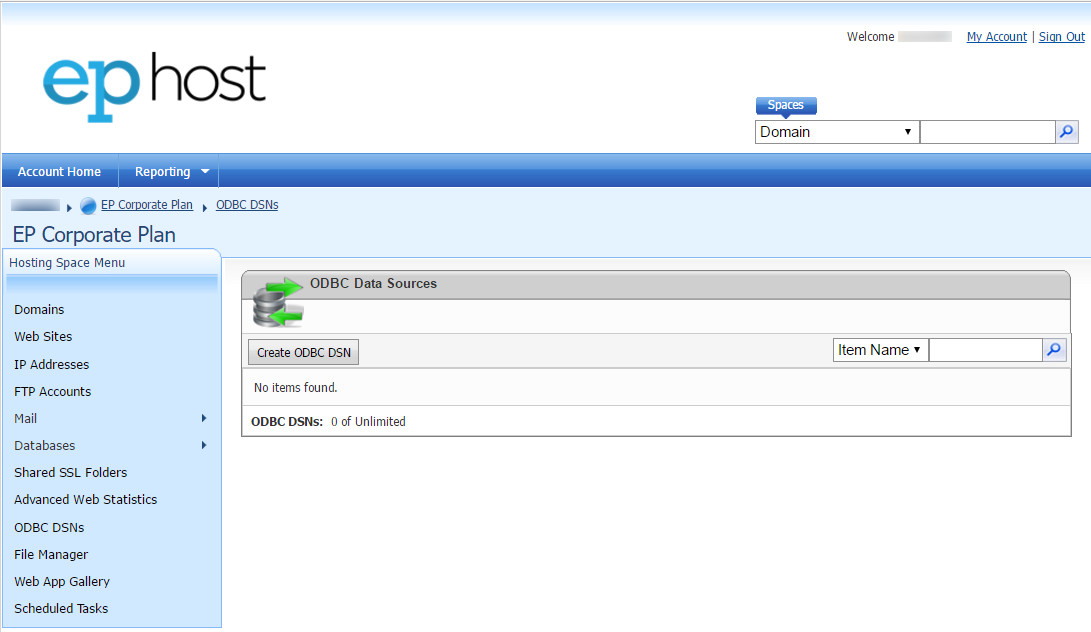
WebSitePanel setting ODBC / DSN connections
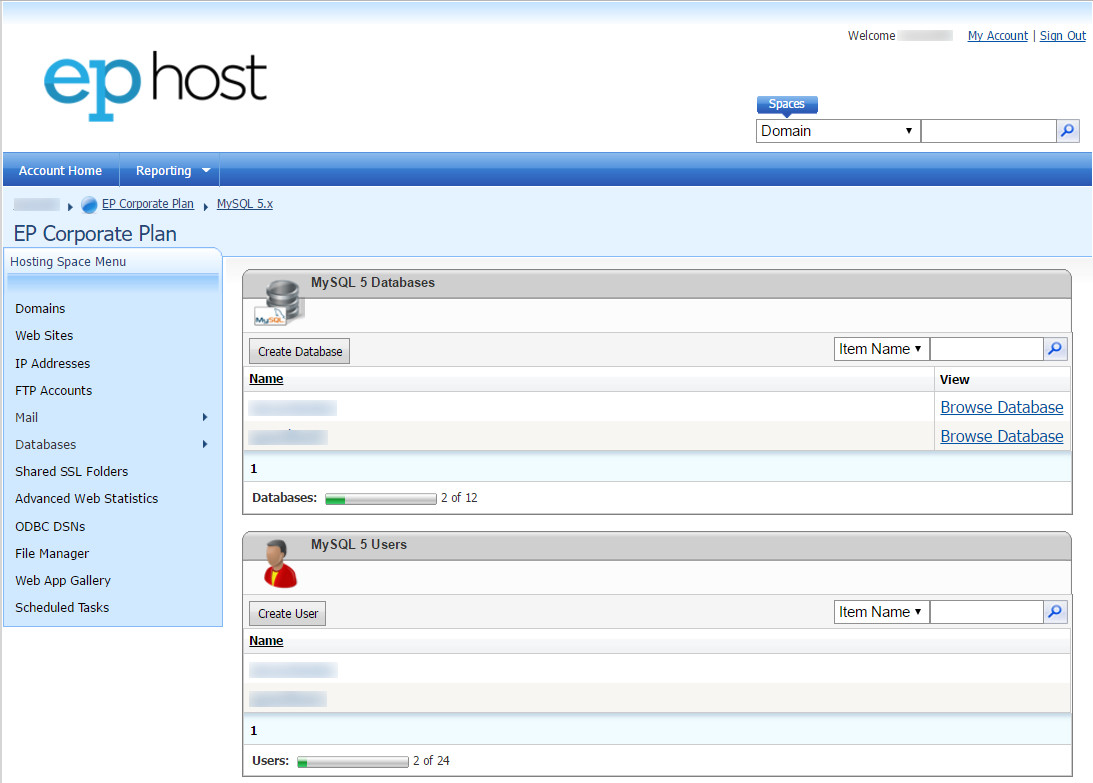
WebSitePanel MySQL database
Also See: Database Topics
EPhost Support Options
Chat LIVE with a customer service agent
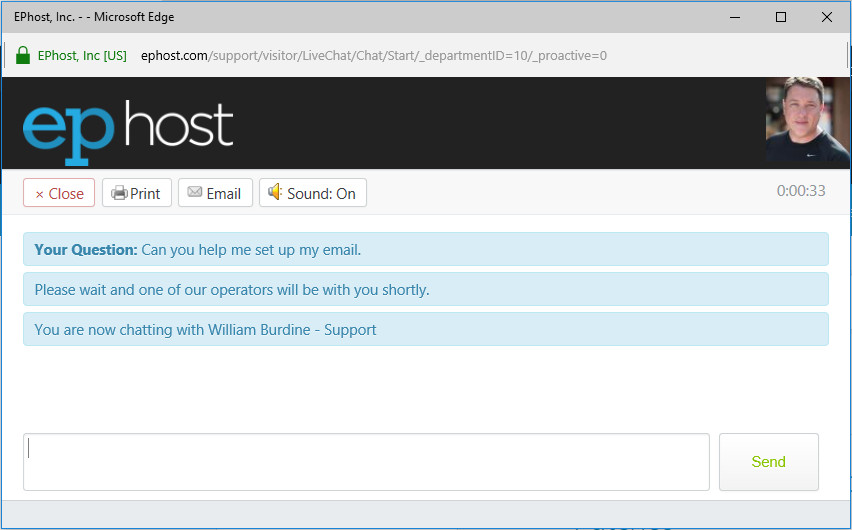
Live Chat with our Administrators available 7 days a week, 9AM-6PM PST.
Visit our Knowledge Base
The Knowledge Base contains many self-help articles like this one containing helpful answers to common problems.
Alternatively you may submit a support ticket.
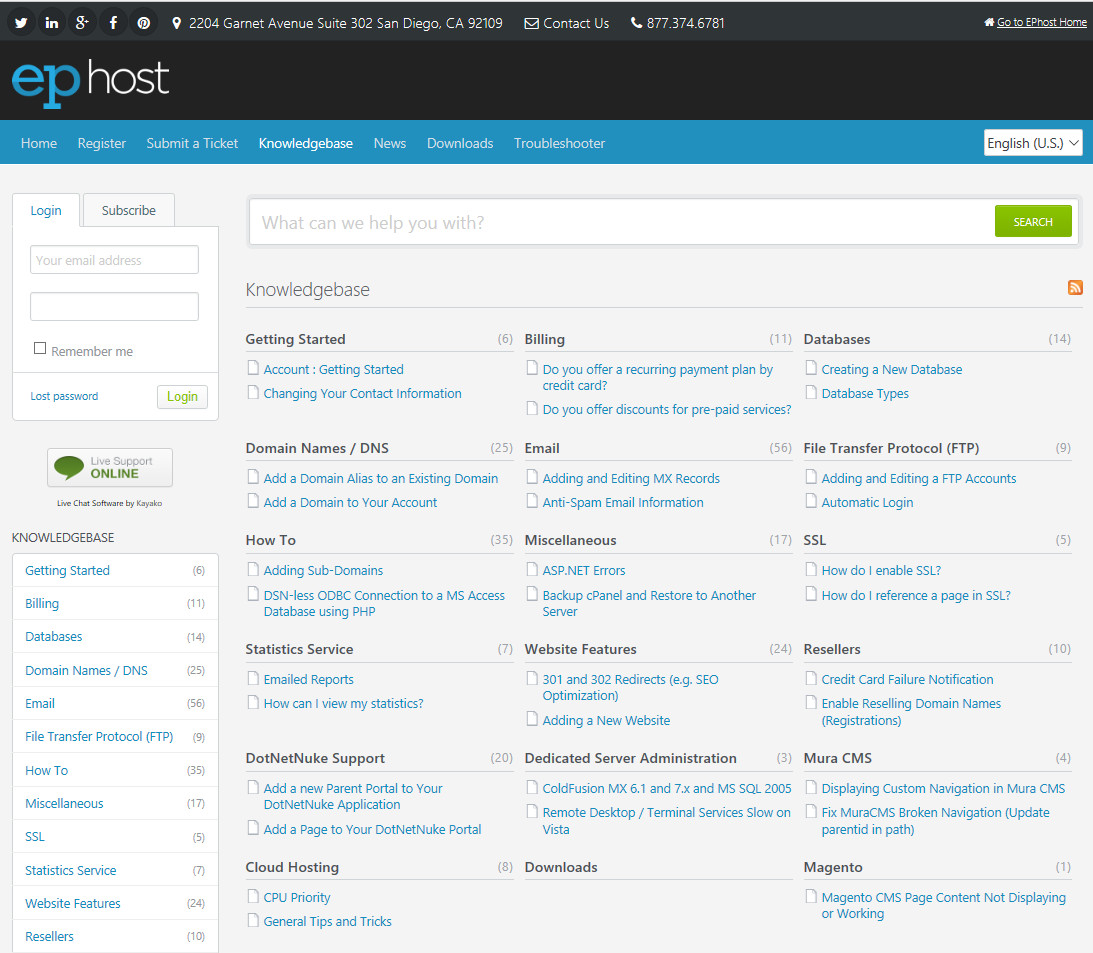
Here you will find most of your questions answered.
Common Problems
1) I am unable to login to the Account Center.
Be sure the username / account number is your email address. If you forgot your password use the "Request a Password Reset" from the main Account Center login screen. (see Forgot Password Knowledge base)
2) I am unable to login to web mail.
Confirm or reset your password via the Account Center. (see Forgot Password Knowledge base)
3) I am unable to login to statistics.
Make sure you have enabled statistics. By default they are NOT setup when your account is created. (see Statistics Knowledge base)
4) I am unable to login to FTP.
Make sure your domain is setup and working. (see FTP Knowledge base)
Also See: Email Settings POP3 / IMAP | Check email online | Email Troubleshooting | Adding an email to your hosting account WINDOWS / LINUX
Contact Support
If you are still having issues, please contact us for further help.
1-877-EPHOST1 | support@ephost.com



























